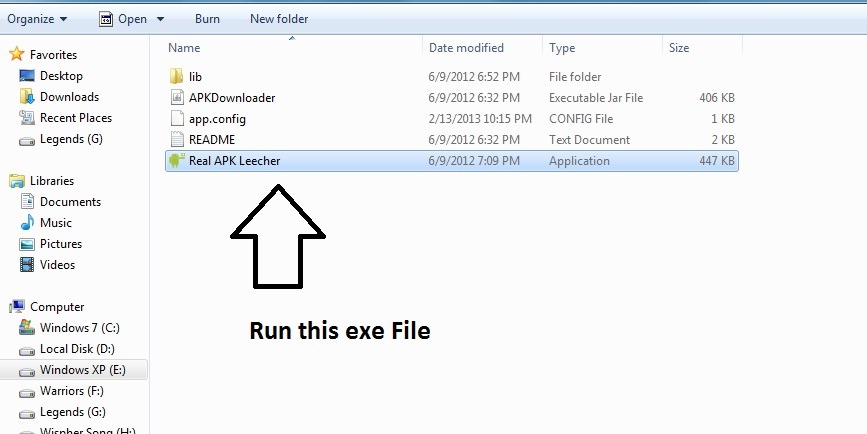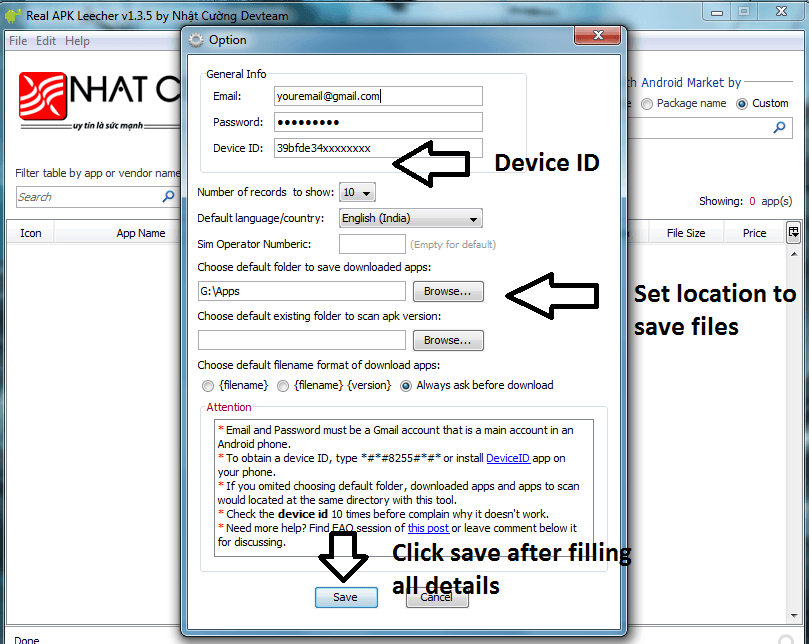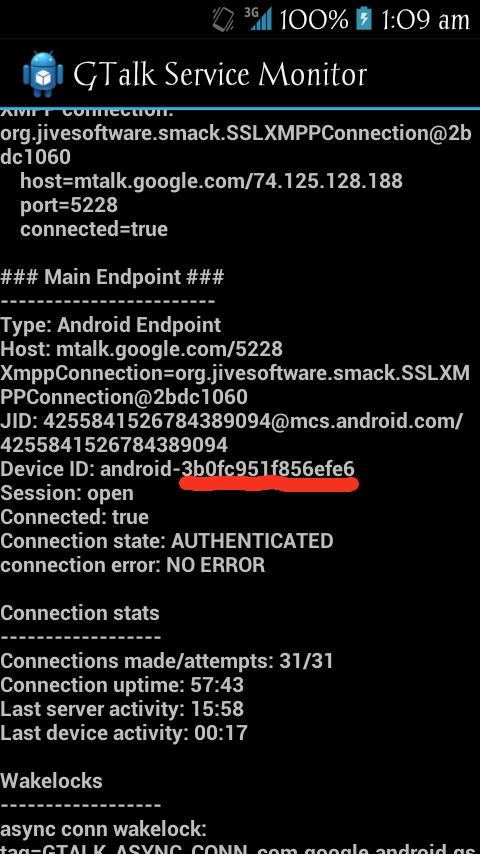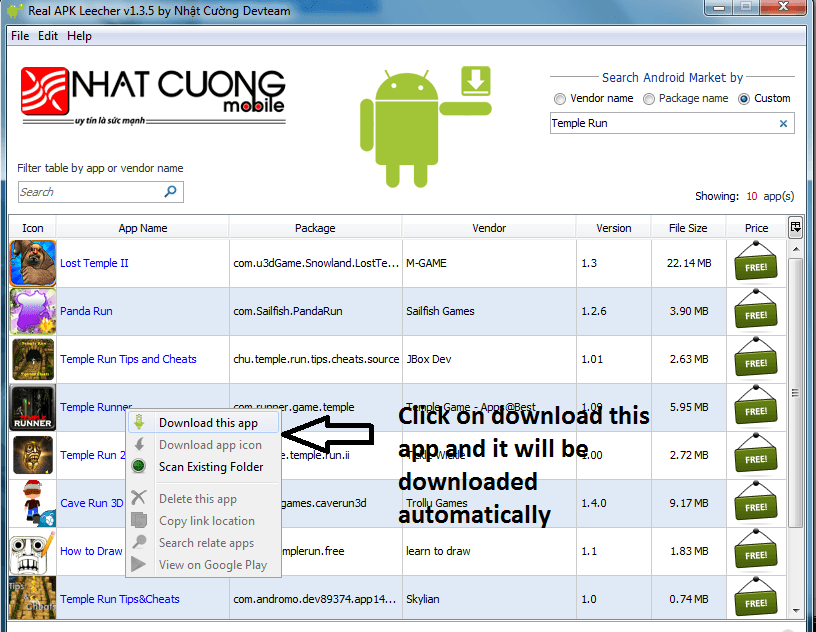Are you worried that you are still single ?
There's a human trait that can sometimes be incredibly beneficial to growth, while at the same time devastating to morale. And that's the desire to have something right fucking here, right goddamn now. If you point that urgency toward something like getting a better job or a promotion, it can be a powerful tool. That urgency is what made all human civilization possible.
It's not so hot when you're lonely and want a companion -- especially when you're young and watching all of your friends joining the boob buffet and you're still alone every weekend. I've seen over and over in my life, people (including myself) who sink into depression because they don't feel that they're ever going to find love. So they look, and look, and look. Depending on who you are, you'll try bars, grocery stores, libraries, online dating services, friends of your mother. Then you latch onto the very first person who pays you any attention, even if they're not right for you. Because, shit, what if nobody else ever comes along?
Sure, you'll do. Close enough.
Then months or years later, you find yourself lonely again, or worse: in a catastrophically bad relationship that you're afraid to leave. "It's better to be in this shitty hookup than to be alone," you'll tell yourself, knowing on some level that you're full of shit. Eventually you get to the point where you blame yourself. "I'm too fat. Nobody will ever love me." "I have this third arm growing out of my forehead. I have no chance." What is hard to realize from that state of mind is that it's the desperation itself that's screwing you. If you're trying too hard, people can smell that a mile away. That in itself is ass-repellant.
I'm not sure I've ever met someone who went their whole life without a "significant other." But I've met plenty of people whose dates took an abrupt halt when they let slip with, "God, before you came along, I was just close to putting a gun to my temple and- oh, the steak is finally here!"
You have to relax. It turns out some lessons taught by romantic comedies aren't full of shit: Concentrate on taking care of yourself first, because 90 percent of a relationship's success is a matter of maturing into the type of person other people want to be around.

If you're young (in high school or college) you don't even know who you are yet. Those early, failed relationships, or lack of a relationship, do not doom your prospects for romance for the rest of your life. Hell, at this point it wouldn't even matter if you met the love of your life -- you haven't even fully become the person who will eventually have something to offer them. Getting down about success with romance at this point is like giving up on a team in the preseason. In your early 20s, your starting players haven't even come off the bench yet.
But this still applies later in life -- I got divorced after a 10 year marriage, and found myself right back in that same, desperate place, scared of being alone. I didn't find anyone until I decided to stop worrying about that and start worrying about making less of a mess of my life. It makes sense, looking back -- when you're in that desperation mode, you put up fronts, and try to be the person you think the guy or girl wants. And that may work for one night, but when you both settle down, that outer "first impression" shell disappears, and you turn into you. Suddenly, you're "not the person I knew when we first met." And they're right. Because the person they met wasn't you.
If you get more comfortable with yourself, you stop trying so hard, you get more relaxed and don't feel like you have to work so hard to hide your true self. You don't stop looking for someone, I don't mean that; you just stop hating yourself so hard for not finding them. I know it sounds like a Catch-22, but it's the lack of self-hatred that will make you attractive.
Read more: http://www.cracked.com/blog/5-reasons-life-actually-does-get-better/#ixzz2THDfl4Uo